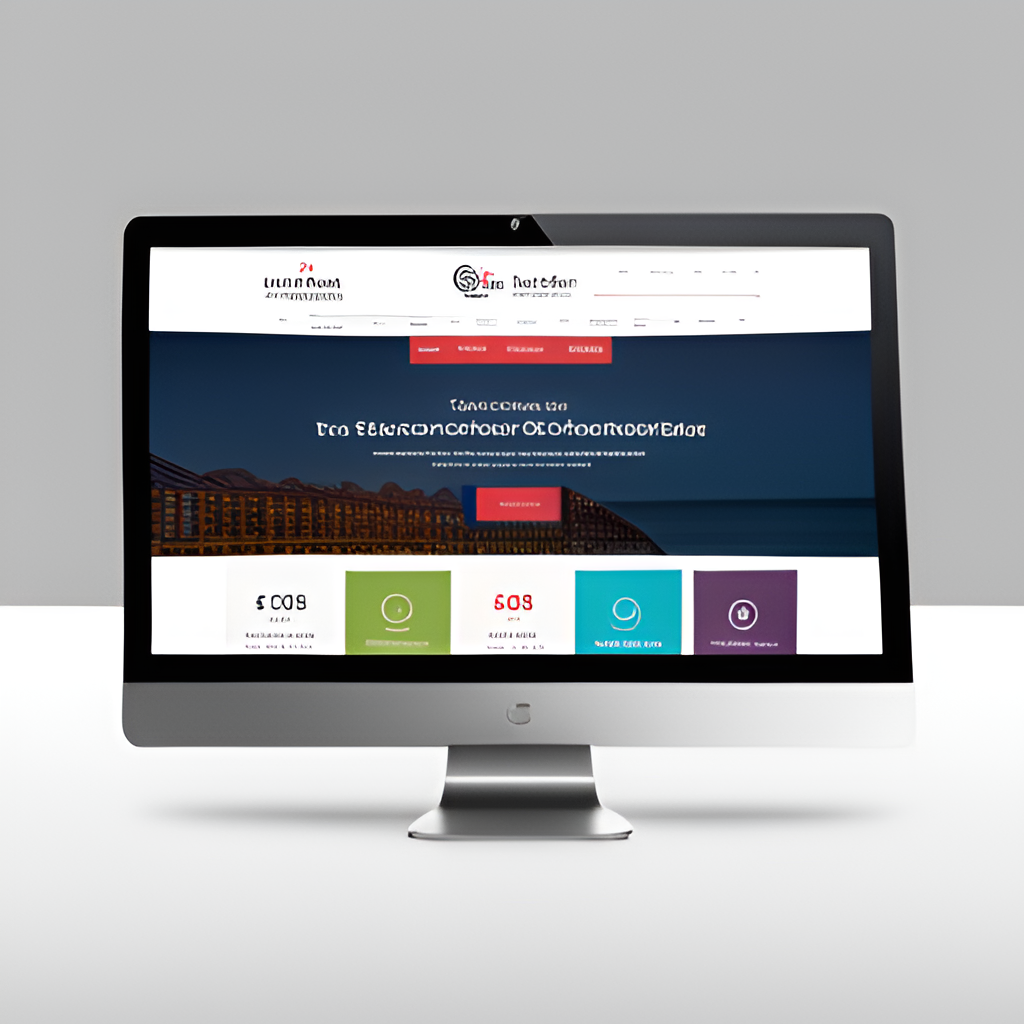Building an amazing WordPress website with Amazing Site Hosting is a seamless process that combines the power of WordPress with top-tier hosting services. Here’s a step-by-step guide on how to create a stunning website with us:
- Choose Your Hosting Plan: Start by selecting the hosting plan that suits your needs best. Amazing Site Hosting offers various options, that would require you to consider your website’s size, traffic, and requirements when making your choice.
- Register a Domain Name: If you haven’t already, register a domain name that represents your website. You can either purchase a new domain through Amazing Site Hosting or transfer an existing one.
- Install WordPress: With Amazing Site Hosting, installing WordPress is a breeze. Most hosting plans come with a one-click WordPress installation feature. Log in to your hosting control panel (usually cPanel), locate the WordPress installer, and follow the simple on-screen instructions.
- Select a Theme: Choose a WordPress theme that aligns with your website’s purpose and style. You can opt for a free theme from the WordPress repository or invest in a premium theme for additional features and customization options.
- Customize Your Website: Personalize your website by customizing the chosen theme. You can modify colors, fonts, layouts, and more through the WordPress Customizer or theme settings. Add your logo and branding elements to create a unique look.
- Install Essential Plugins: Enhance your website’s functionality by installing essential WordPress plugins. Some popular options include Yoast SEO for search engine optimization, WooCommerce for e-commerce, and Jetpack for performance and security.
- Create Compelling Content: Populate your website with high-quality, engaging content. Craft informative articles, add stunning images, and create compelling multimedia elements to keep your audience engaged.
- Optimize for SEO: Boost your website’s visibility on search engines by optimizing it for SEO. Use SEO plugins like Yoast to optimize individual pages and posts, focusing on keywords, meta descriptions, and image alt tags.
- Ensure Security: Protect your website from potential threats with robust security measures. Enable a security plugin, keep your themes and plugins updated, and implement strong passwords and user authentication.
- Regular Backups: Schedule regular backups of your website to safeguard your content and data. Many hosting plans, including those from Amazing Site Hosting, offer automated backup options.
- Performance Optimization: Optimize your website’s performance by leveraging caching plugins, content delivery networks (CDNs), and image optimization tools to reduce load times and improve user experience.
- Launch Your Website: Once you’ve fine-tuned your website, it’s time to launch it to the world. Promote it on social media, share it with your network, and start building your online presence.
- Monitor and Maintain: Continuously monitor your website’s performance, track user engagement, and address any issues promptly. Regularly update WordPress, themes, and plugins to ensure security and functionality.
With Amazing Site Hosting’s reliable hosting services and these steps, you can create an amazing WordPress website that not only looks fantastic but also performs optimally and offers a great user experience. Your website will be ready to impress and engage your audience effectively.