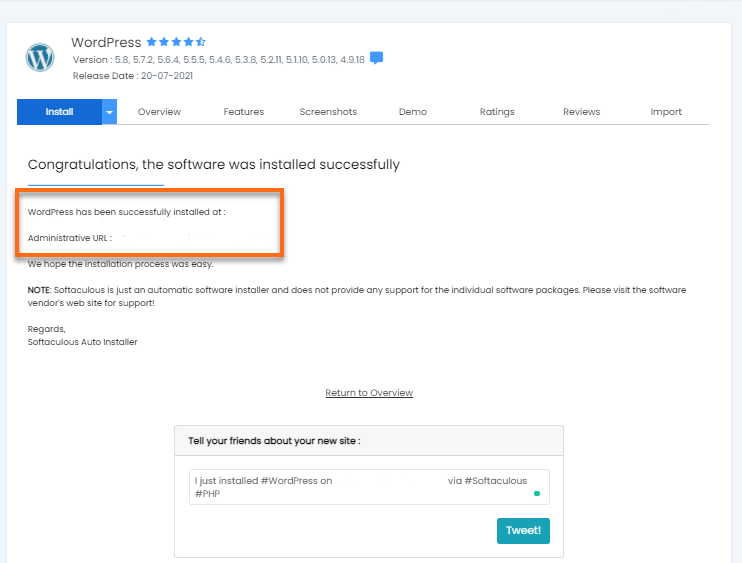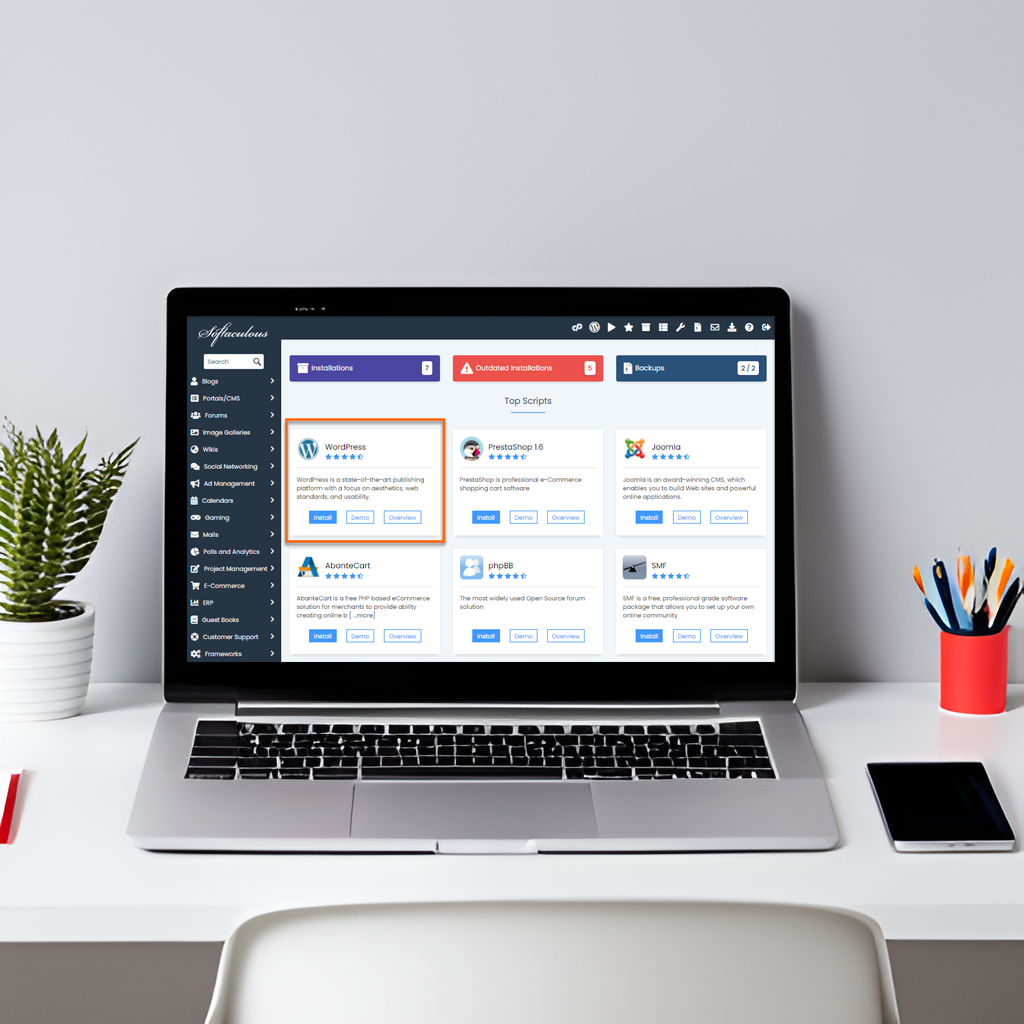This article discusses how to Quick Install a script with Softaculous. We will use WordPress installation as an example.
- Log in to cPanel.
- Look for the Software section, then click on Softaculous Apps Installer
![]()
Choose your preferred script for your website.
There are two ways to choose a script:
Option 1: Search for the script from the categories on the left-hand menu. Click the type of website you wish to create, then select the script from the expanded list.
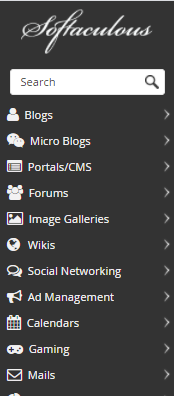
Option 2: Locate the script widget on the dashboard. For this example, we will use WordPress.
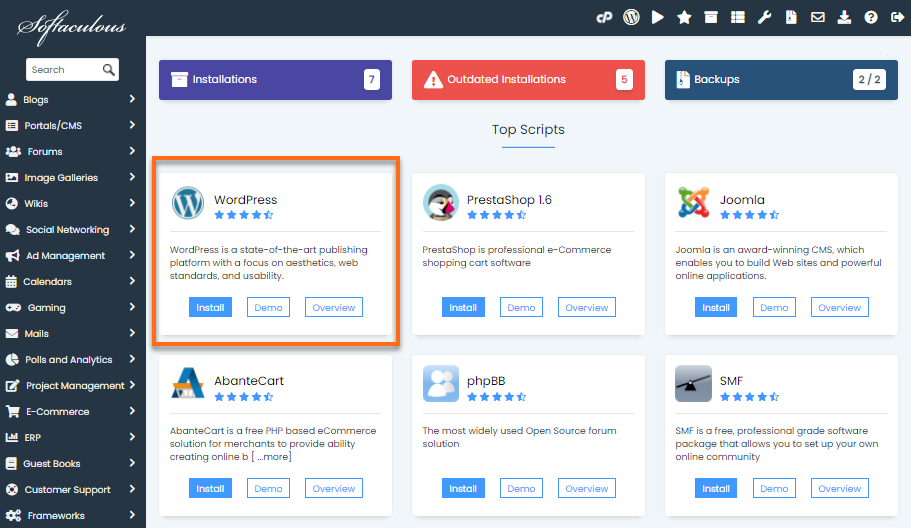
To install, click the script widget. On the next page, click the Install tab’s dropdown menu, then select Quick Install
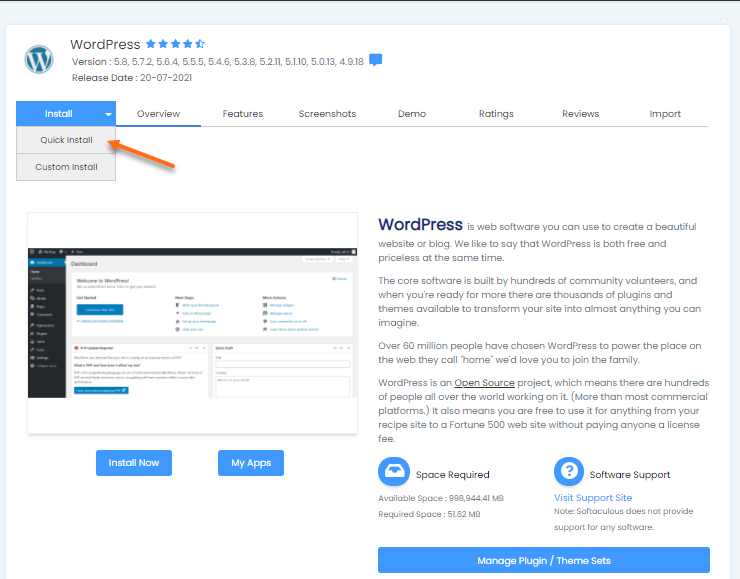
Fill out the installation details form.
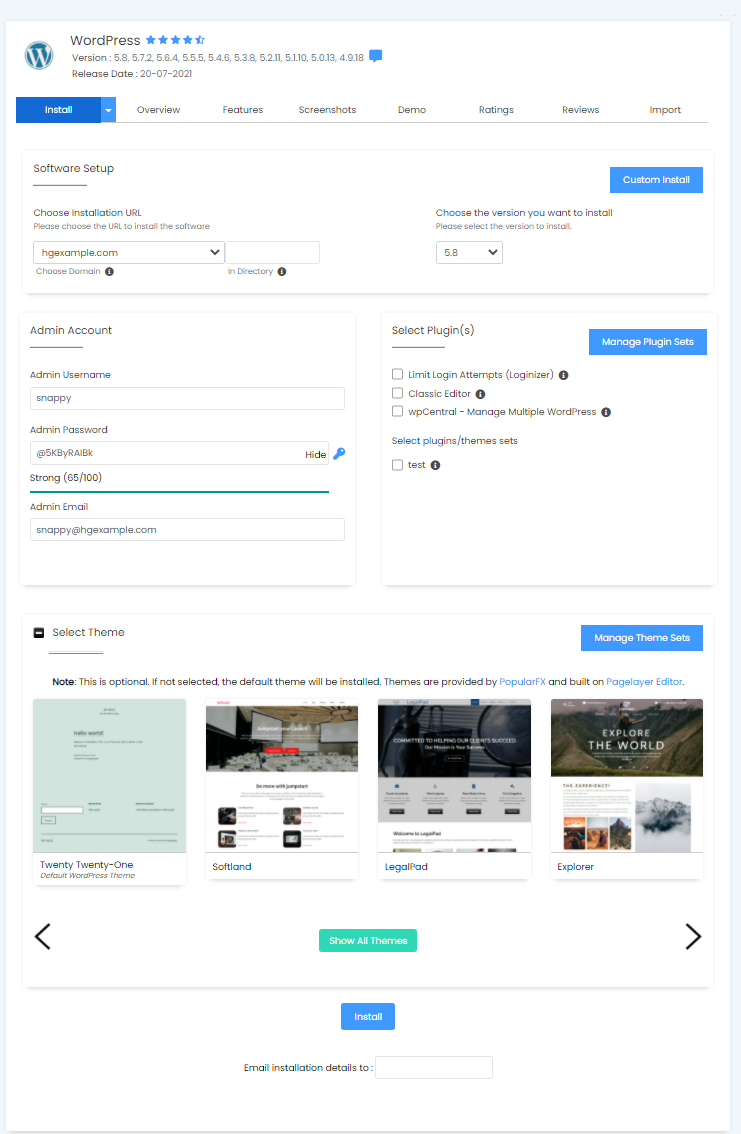
- Once done filling out the form, click the Install button at the bottom of the page.
- Softaculous will provide the website and admin links once the installation is completed.